In the ranking, I have collected the best mouse pads of 2020. If you think that mouse pads are a regular product that is not worthy of a separate review, then you are wrong. The rugs have something to surprise you. How about a backlight that syncs with the rest of your devices? Or wirelessly charging your mouse through the mouse pad? Or aluminum rugs? Even ordinary models without interesting upgrades have different materials, modifications and designs. Therefore, I decided to make a separate small TOP for different models of rugs. When making a rating of the best, I relied on my experience of use, expert opinion and customer reviews. I will briefly describe each model, list their capabilities, advantages and disadvantages.
TOP 5 Gaming Mouse Pads

A4Tech X7-200MP (78895)
Thick two-layer mat - rubber base, fabric on top. The edges are neatly finished. 5 mm thick - the thickest rug in this section of the rating. On the surface there is only the manufacturer's logo and a series, there are no other images, a monochromatic pleasant black color. Compact mat: length 25 cm, width 20 cm Separately, the average cost of the rug is 370 rubles
Benefits:
- Simple design, no distraction during use.
- Does not slide on the table.
- The mouse runs well on the surface.
- Budgetary cost.
Disadvantages:
- The top layer is rubbed off after a while and turns gray.
- Small size, may be inconvenient for some manipulations.
- Gets dirty quickly.
An inexpensive and simple play mat, without unnecessary frills in design, which for many will be a plus - fewer distractions. But keep in mind that its edges are processed, but not stitched, over time, the fabric top will begin to unravel. It clings to the hand during use and may cause discomfort. In general, users note that the mat is enough for 2 years of use. But if you're looking for a longer-lasting rug with a bold, playful feel, you'll love the SteelSeries QcK +, which we'll explore next.
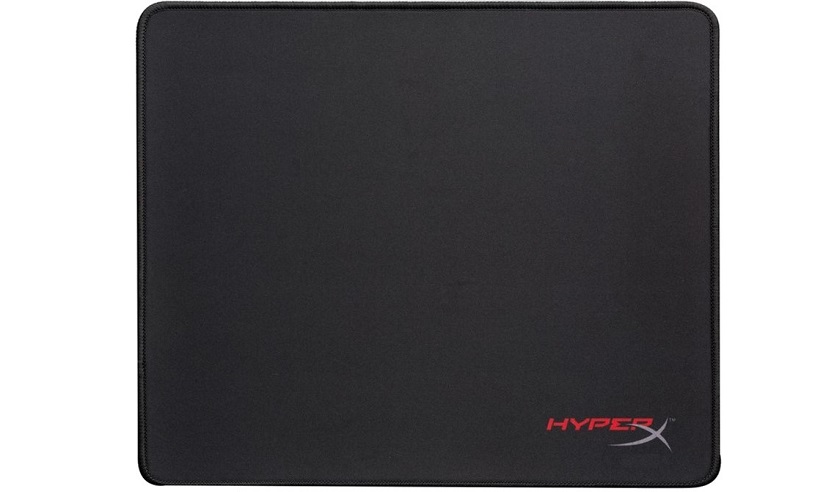
HyperX Fury S Pro Medium (HX-MPFS-M)
Rug with indelible stitched edges, the surface is even and very uniform. Made of dense fabric with a smooth surface, comfortable for the wrists. The base is made of vegetable rubber, does not slip during use. The average cost is 990 rubles.
Benefits:
- Stitched edge.
- Good coverage.
- High quality.
- Holds securely on the surface.
- Simple design.
Disadvantages:
- Perceptible smell of rubber on the new product.
An excellent gaming mat, equally well suited for games that require high mouse speed and accuracy. It works especially well with Pixar 3360 sensors. At first, you can smell a noticeable rubber smell, the edges of the mat are folded right after purchase, but after about a week it levels out and fits snugly against the table. The design is similar to the previous one - black surface and emblem on it. The size is larger than the previous one: length 30 cm, width 36 cm. The thickness is slightly less - 3 mm.

SteelSeries QcK + Limited CS: GO Howl Edition
This rug already has an individual design, made in the style of CS: GO Howl. Made of microfibre with stitched edge.Rubber base, non-slip. Works well with high and low mouse sensitivity. The average cost is 2090 rubles.
Benefits:
- Long lasting, easy to wash.
- Game design, three colors to choose from.
- Non-slip surface.
- Made from microfiber.
Disadvantages:
- Sliding with little resistance, perfect fast sliding is not worth waiting for.
The microfiber coating fabric is equally well suited for use with optical and laser sensors. High-quality edge overlock - will not creep even with prolonged use. The rug is of good quality, it is definitely worth overpaying several hundred rubles for it. You can choose between three color options - beige, brown and black, the previous two are available only in black. If you don't like its square shape, the next two models have a rectangular modification.

ASUS ROG Sheath
Rectangular large rug. The surface provides perfect glide for any type of mouse. The base is made of rubber, does not slip on the surface, the color of the base is traditionally red. Stitched edge. At the development stage, the mat passes the endurance test - sliding from 250 km and exposure to temperatures from -30 to +60 degrees for 57 hours. The size of the rug is very large - 90 by 44 cm. The average cost is 2700 rubles.
Benefits:
- Large size and rectangular shape.
- Stitched edge.
- Easy to clean.
- Rubber base, non-slip surface.
Disadvantages:
- At first, there is a strong rubbery smell.
This is a very large mat that can fit not only a mouse, but also a keyboard or laptop. The surface is very good, it works perfectly with any sensitivity settings and types of sensors. Easy to clean, users claim to be machine washable, but I wouldn't risk it. The rug is suitable, despite its cost, I definitely recommend it for purchase, if its size does not scare you. If you need less, go back to the previous ones, for example, HyperX Fury S Pro Medium (HX-MPFS-M). The next model in the ranking is similarly large.
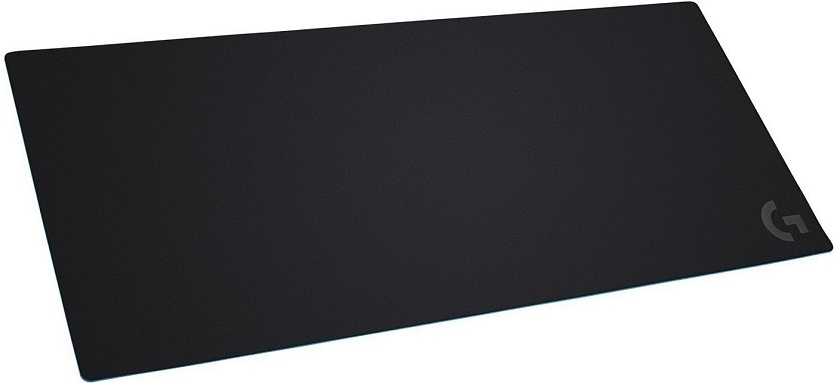
Logitech G G840 XL
The most expensive rug in this section of the rating, the size is large, the width is slightly less - 40 cm. It can also be used to create one large gaming surface on which both a mouse and a keyboard or laptop will be placed. Medium coefficient of friction, clear tactile response - responds well to fast movements or movements that require high precision. Rubber lining, non-slip surface. The set includes a cover for transportation, the mat can be easily rolled up and folded into it, it does not deteriorate from these manipulations. The average cost of the model is 3200 rubles.
Benefits:
- Good coverage is pleasant to the hand and suitable for any manipulation.
- Transport case included.
- Big size.
- Non-slip surface.
Disadvantages:
- Quite a high price.
- At first, it exudes a specific smell.
An expensive and high quality rug. The unique coating is suitable for different mouse sensitivity settings. Large size - you can cover the whole table. Apart from the included cover, the rug is not much different from the previous model, it is up to you to decide whether it is worth overpaying.
TOP 5 Backlit Mouse Pads
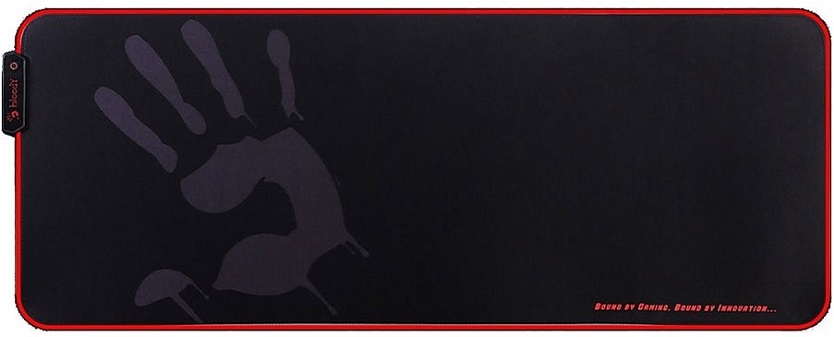
A4Tech MP-80N
The largest rug in this section of the rating is 80 cm long, 31 cm wide, 4 mm thick. Top cover - fabric, easy to clean, suitable for any type of mouse. The base is rubber, non-slip. The design is black, the corporate logo is depicted - a gray palm print. RGB lighting along the entire edge of the mat, connects via USB cable. You can customize the backlight color and light mode - iridescent or breathable. The average cost is 1500 rubles.
Benefits:
- Big size.
- Good coverage - pleasant to the hands and optimal glide.
- Backlight with customizable mode.
- Relatively budgetary cost.
- Non-slip surface.
- Strict, pleasant design.
Disadvantages:
- A soft base can be difficult to handle.
Very attractive gamer mat - adjustable backlighting with control unit, pleasant surface and budget price. Modest design, which can be a plus for many users. The large size allows you to cover the entire workspace without shifting the rug on the table. The design is also one of the brightest in the rating - the rest of the rugs are made in strict black or gray without large images. If you think that the rug is a bit thick, take a closer look at the Razer Firefly, its thickness is 3.5 mm, but the price is much higher, we will consider it further.
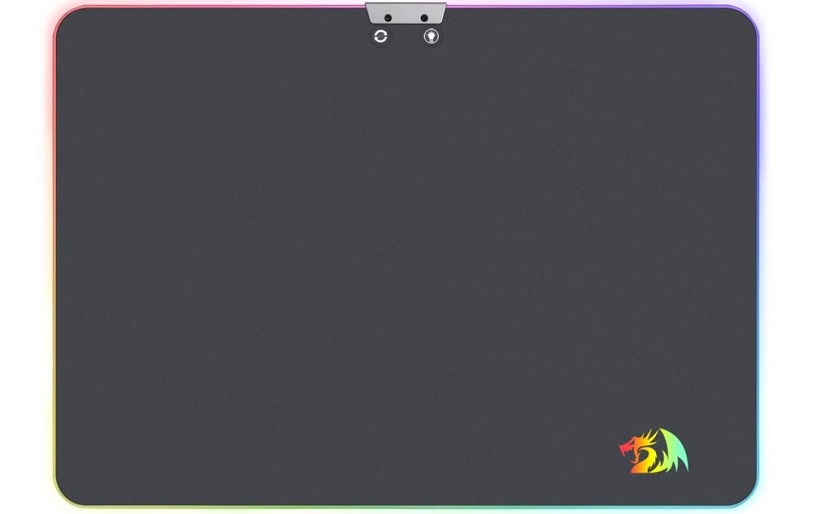
Redragon aurora
The only gray rug in this rating section. RGB backlight with 16 million colors. Smooth surface and rubber base. Backlight modes and brightness are adjustable, but you cannot program your own. The average cost is 2000 rubles.
Benefits:
- High surface quality, good sliding, no rubbing.
- Rubber base.
- Multi-color illumination.
- Adjusting the brightness and glow mode of the backlight, can be turned off.
- Braided cable, can be used for other devices.
- Remembers the last set tuning modes even after shutdown.
Disadvantages:
- Only preset backlight modes, you cannot set your own, no software.
- The preset modes look pretty cheap.
A relatively inexpensive and cute backlit rug. The surface is of high quality, the mouse glides perfectly, the coating is resistant. But the rug looks pretty cheap, does not look like its image on the manufacturer's website. The next model in the ranking is much more interesting, in my opinion, but it will also cost a little more.

SteelSeries QcK Prism
This is a double-sided mat, one side is polymeric, suitable for fast play with sharp movements, the other side is made of micro-textured fabric - for games where high precision of movements is required, this surface has a slightly higher slip resistance.
12-zone RGB backlighting, selectable colors and effects. The mat has its own software, it can adjust to game events in real time. Uses PrismSync technology, the mat backlight can be synchronized with other devices that support this technology. The average cost is 4000 rubles.
Benefits:
- The power cable is located on the left side, here it will not interfere with the mouse.
- Bilateral.
- The backlight is well implemented, flexible configuration, you can set the parameters separately for each section.
- Own software.
- Backlight reaction to game events.
- Replaceable mat base.
Disadvantages:
- The software does not support Linux.
- Built-in wire.
An interesting solution for gamers, the mat adjusts itself to game events, for example, it signals a decrease in the level of health, however, not all games support this function. The double-sided surface will also be appreciated by fans of different types of games. Replaceable surface, if worn out, can be replaced with any standard surface from the manufacturer. It is worth noting its decent thickness - 8.7 mm, which is 2 times more than any other rug in the rating. Overall, the rug is very good and well worth the money. The previous model has nothing like these functions, but its cost is half as much.

Razer Firefly
The surface is microstructured, plastic - a compromise between accuracy and speed, works with any type of sensors. Backlight 16.8 million colors, a large number of effects. The backlight is located on the left, right and bottom edges. Chroma backlight syncs with other manufacturer's devices. The average cost is 4500 rubles.
Benefits:
- Adjustable backlight modes.
- High quality coating, very responsive to mouse movements.
- Works with any type of sensors.
- Own software for configuration.
- Long and durable power cord.
- Backlight synchronization with other devices.
Disadvantages:
- Backlight settings get lost after reboot.
Interesting and beautiful backlighting with the ability to customize and synchronize with other devices from the manufacturer.Users note that the coating lasts for about 1.5 years, after which it wears off, continues to perform its function, but not so well. The SteelSeries QcK Prism model, which was considered earlier, is much more interesting in this regard, you can change the surface in it if it is worn out, so in terms of performance SteelSeries is clearly ahead. But, it is worth noting that it has a built-in wire, which creates inconvenience in case of its replacement. On SteelSeries, the cable exits from the side, which is much more interesting and convenient than the exit from the top in the middle, like the Razer Firefly. SteelSeries is much thicker: 8.7mm versus 3.5mm.

Logitech G Powerplay
Wireless charging pad, keeps your mouse charged while in use. POWERPLAY wireless charging technology works like this: an energy field appears on the surface of the mat due to the effect of electromagnetic resonance, due to this, wireless devices are charged over a fairly large area. In order for the device to start charging, a special POWERCORE module must be attached to it. This technology also eliminates the need to keep the USB receiver of the device in the port, since the receiver and the charger are powered via the same cable. Of course, not all mice support this technology, but only some models from the manufacturer.
The mat is equipped with RGB lighting that responds to events in the game. You can set your own backlight settings, choosing from 16.8 million shades, synchronizing the backlight of all devices in the software. The set includes two surfaces - textile and hard, can be used alternately. The average cost of this device is 7,590 rubles.
Benefits:
- Wireless charger.
- The power cable acts as a mouse signal receiver.
- Interesting lighting with the possibility of programming, synchronization, reacting to game events.
- Two different rugs included - hard and soft, you can choose to suit your playing needs.
- Good surface glide.
Disadvantages:
- Very high price.
- Wireless charging only works with some mouse models, which are also very expensive.
- The cruel rug has rather sharp edges, rubs his hand.
Interesting solution and innovative wireless charging method. But the implementation is still a bit damp - the software for synchronizing the backlight does not always work well, sometimes synchronization is lost, charging the mouse takes a very long time, according to users. You cannot compare the rug with others - this is a completely different technology and price category. If you are not interested in wireless charging, there is no point in giving such an amount for it, return to the SteelSeries QcK Prism model. There is also synchronized and customizable lighting that reacts to game events, the dimensions are slightly different - SteelSeries is slightly shorter, wider and 2 times thicker, but its cost is almost 2 times lower.
Best aluminum mouse pads

ORICO AMP2218
Extra thin mat - 1.5 mm aluminum and 0.5 mm silicone backing. Made of sandblasted anodized aluminum. Classic design - light gray with a logo in the lower left corner. The solid base allows the use of aluminum mats on any surface, not just hard ones. The average cost is 1000 rubles.
Benefits:
- Not easily soiled, any dirt can be easily erased with a cloth.
- Nice metal feel.
- Does not bend or break.
- Convenient size.
- Rubber base, non-slip.
Disadvantages:
- Works poorly with some mice, positioning is broken.
Metal rugs are a matter of taste, some users don't like the cool feeling of metal. Convenient because it can be used on any surface, for example, lying in bed. And the enchanting appearance of this rug cannot be denied.

Xiaomi Mouse Pad (S)
The average cost of this rug is 1130 rubles. It is almost no different from the previous one - a classic design, gray color and a logo in the corner. Slightly larger in size: length 24 cm, width 18, for the previous one these figures are 18 and 22 cm, that is, it is shorter, but wider. Xiaomi is thicker - 3 mm versus 2 mm for ORICO.
Benefits:
- Nice classic design.
- Not sensitive to curved surfaces.
- Fits well with a silver laptop and light interior.
Disadvantages:
- Noisy mouse operation on the mat.
- The surface does not slide well.
- Doesn't work with some cheap sensors.
Personally, my verdict is this: aluminum rugs are beautiful, but not practical, it is convenient to use only on an uneven surface, and for normal daily use it is better to choose ordinary fabric rugs - sliding on them is much better, the surface is more pleasant for the hand, they work with any sensors.
This was the ranking of the best mousepads of 2020. I hope you found my TOP useful. Write in the comments, what mousepads would you insert into this top?

