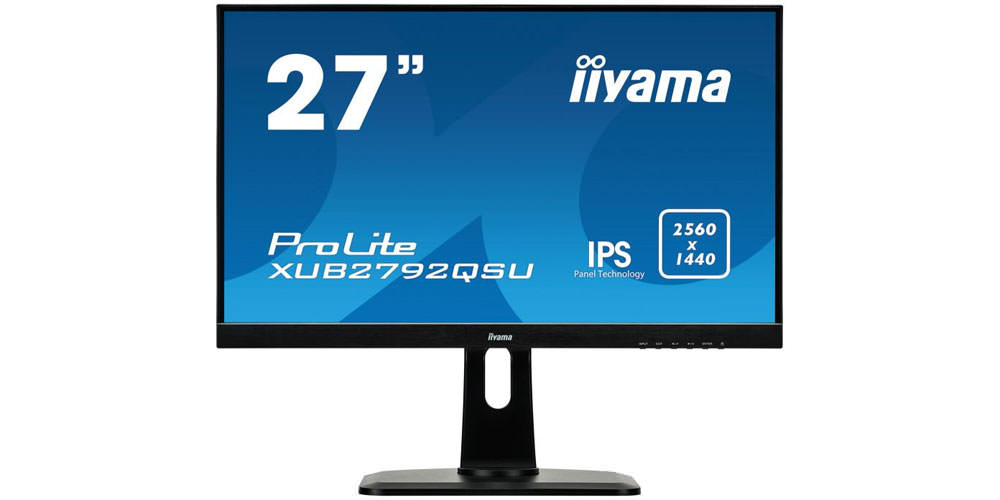When choosing a monitor that is safe for eyesight for a gamer, programmer or user who spends a lot of time at work, you need to pay attention to equipping with technologies to reduce flicker, reduce blue light. A plus will be the options that automatically equalize the brightness when changing lighting in the room. And depending on the purpose (games, working with graphics, watching videos), input lag, contrast, color rendition, etc. are also assessed.I compiled the TOP-12 best monitors for the eyes for 2020, which I selected taking into account customer reviews and reviews independent experts.
Philips 243V7QDSB
Opens the rating with a 23.8-inch monitor with thin bezels and a matte anti-glare screen. The stand is made in the form of an oval on a thick leg, without height adjustment. Like all rating models, it is equipped with technologies to protect the eyes from negative effects: dimming backlight flicker (Flicker-Free), attenuating blue radiation (Low Blue Light). Monitor on 8-bit IPS-matrix with wide viewing angles (178 °). The brightness is sufficient for a budget sample (250 cd / m22) as well as contrast (1000: 1). With 76Hz frame refresh and fast response time (5ms), it is suitable for gaming. It also delivers clear, ghost-free images when watching movies. There are three connectors for connection: DVI-D, HDMI, VGA, as well as a headphone output. Low power consumption - only 14 W (in sleep mode - 0.5 W). There is a wall mount at the back. Wall mounting facilitates the integrated positioning of the power supply. This monitor is packed with all the features you need to keep your eyes healthy.
Pros:
- Great design.
- Almost frameless.
- Good viewing angle.
- Simple settings.
- Bright colors.
- The eyes are not straining.
- Good picture quality.
- Low price.
Minuses:
- No HDMI cable included.
- The leg is not quite stable, without height adjustment.
The Philips 243V7QDSB monitor, although it costs only 7,500 rubles, is equipped with everything you need for everyday use in the office or at home for a long time thanks to protective technologies that neutralize the harmful effects on eyesight. It is suitable for working with documents, watching movies, playing computer games. The monitor produces a high-quality bright image. 92% of users are satisfied with the model.
Samsung C24F390FHI
Samsung C24F390FHI with a curved screen (1800R) and a matte finish, which has become the main feature of the manufacturer. Monitor 23.5” produces a smooth image without glare. Its leg is round, you can tilt the body from 2 to 20 °. In addition to the standard set of technologies, AMD FreeSync is also provided, which provides a smoother image without overlapping frames and tearing. It differs from Philips 243V7QDSB in the type of matrix - VA, which gives a higher contrast ratio (3000: 1). Color rendition (NTSC) is 72%. Faster response time - 4ms. There are only two ports for connecting a signal (HDMI, VGA), but this is enough for connecting to a laptop or computer. Has an external power supply, which some users find inconvenient. Less energy efficient model (consumes 25 W, in sleep mode - 0.3 W).
Pros:
- The 1800R curved screen relieves eye strain by maintaining a constant distance while looking from the center to the periphery.
- VA panel with vertically aligned liquid crystal blocks reflections from external light sources 45-50% more efficiently than BenQ GW2480 or LG 24MK600M ISP panel. Distributes black tones more evenly throughout the monitor.
- Best-in-class contrast ratio of 3000: 1.
- Reduced light leakage from the ends of the screen, increased uniformity of transmission of black shades.
- Synchronization of the update rate with the PC frame rate using AMD FreeSync technology. Reduced the effects of overlapping frames or freezing in games.
- Sleek design - curved display with round stand.
- Proprietary eco-technology to save energy consumption by 10%. Automatic brightness control of dark areas of the screen.
- Flicker Free Flicker Reduction Technology. Eye protection mode.
Minuses:
- There is no tilt or height adjustment.
- There are no built-in speakers like the BenQ GW2480.
The price of Samsung C24F390FHI is 8600 rubles. The monitor outperforms its counterparts in this price segment by its appearance - a stylish curved screen. It also solves the problem with corner flares, creating a deeper "immersive" effect. The stand can adjust the tilt of the screen. Modern technologies protect the eyes from harmful effects, help to reproduce high-quality smooth images with good brightness and color rendering.
ASUS VP249HR
ASUS VP249HR is similar to Philips 243V7QDSB in almost all technical characteristics. Differs in refresh rate (75 Hz), as well as fewer connectors (HDMI, VGA). The main difference is the built-in speakers with a power of 3 W (2 x 1.5 W). Has a high power consumption - 25 watts.
Pros:
- Very bright image.
- Built-in speakers.
- The eyes never get tired.
- There are no flashes at the edges of the screen.
Minuses:
- There is no HDMI cable included in the package.
- In some modes, half of the settings are not available.
- The speakers are very wheezing, they have no bass at all.
ASUS VP249HR for 9,090 rubles is also a good monitor option for universal use. It reproduces a bright picture, an image of sufficient high quality, easily connects to devices. All the necessary technologies for eye protection are provided. True, one cannot expect deep and loud sound from low-power speakers, but it is enough for watching movies or listening to audio.
BenQ EW277HDR
27 ”monitor with glossy anti-reflective coating on rectangular tilt stand. Unlike all the models described in the rating, it supports HDR 10. The model is equipped with the Brightness intelligence Plus system, which determines the indicators of external lighting and, depending on it, automatically adjusts the display brightness and color temperature. Matrix - VA with higher peak brightness (300 cd / m22), excellent contrast ratio (3000: 1) and color gamut (sRGB - 100%). The response time is shorter than in the ASUS VP249HR (4 ms), which is noticeable in games. Standard number of connectors: 2 HDMI, VGA and headphone output. Differs in the absence of wall mounting and external design of the power supply. Has an even higher power consumption - 40 watts.
Pros:
- Thin frames.
- Stable leg.
- Simple assembly.
- Excellent matrix.
- Fast response.
- Good color rendering.
- Many settings and settings.
- Eye protection system.
- Headphone output.
Minuses:
- Weak built-in speakers.
- No wall mount.
- External power supply.
- Low functionality of the stand.
BenQ EW277HDR costs 11,900 rubles. A good choice for home use and professional graphics and video work. Features of the monitor - support for HDR, the presence of an ambient light sensor, since the automatic brightness control of the display reduces visual stress and improves image quality. 81% of users are satisfied with the monitor's capabilities, although many dislike the lack of height adjustment.
LG 29UM69G
Monitor 29 ”with thin bezels on a corner stand. The manufacturer has implemented FreeSync technology for smoother, smoother images, as well as Motion Blur Reduction to improve clarity in dynamic scenes.Despite the longer response time than the BenQ EW277HDR (5ms), the image is as smooth as possible without jerking when playing games and watching movies. The model on the IPS-matrix has an average brightness (250 cd / m22) and contrast (1000: 1), optimal color rendering (99%). There is a headphone output, three connectors: HDMI, DisplayPort, USB. The built-in speakers have a much higher power than the models described in the rating - 10 watts. Wall mountable model.
Pros:
- price;
- design;
- image quality;
- viewing angles;
- 2 years full manufacturer's warranty;
- good sound of built-in acoustics;
- you can work with several open windows, large tables at once;
- connector - USB type C.
Minuses:
- the stand is unstable, adjusts the position of the monitor only in tilt angle;
- glossy body;
- refresh rate - 75 Hz;
- image trail in dynamic scenes;
- illumination of the matrix;
- uneven screen backlighting.
LG 29UM69G costs 16 thousand rubles. It is an attractive and well-equipped monitor that delivers high-quality images that are especially noticeable when watching videos and playing games. Although the model is inferior to BenQ EW277HDR in many respects. Built-in speakers give normal sound.
DELL P2418D
Monitor 23.8 "on a rectangular stand with height adjustment, tilt up to an angle of 90 ° with rotation to the portrait plane. The peculiarity of the model is the Overdrive technology, which improves the picture quality during fast game scenes. Has a higher peak brightness than the LG 29UM69G - 300 cd / m22... 4 USB ports. This is a more energy efficient model with a consumption of 20 W (0.3 W in sleep mode).
Pros:
- Good build quality.
- Sturdy, adjustable stand.
- Excellent matrix.
- Uniform illumination.
- High-quality picture.
- Works well for action scenes.
- Excellent color rendering.
- Additional USB ports.
Minuses:
- Small range of height adjustment.
- No HDMI cable included.
- High price.
DELL P2418D costs 17,850 rubles. A good example of a monitor for watching movies, working with graphics and for computer games. Outperforms LG 29UM69G for screen position adjustment. The image quality is almost similar to it, although manufacturers have used different technologies to achieve maximum smoothness of the image. 93% of buyers highly rated the monitor's capabilities.
AOC C27G1
AOC C27G1 has a 27 ”screen with a curved design. Equipped with a round corner stand, adjustable in tilt and height. Equipped with FreeSync for an eye-pleasing image with good frame sync. Matrix - VA with medium brightness (250 cd / m22) and high contrast (3000: 1). It has a much higher frame rate (144 Hz) and a faster response time (4 ms). These characteristics make the monitor a godsend for gamers. Built-in 2W speakers deliver mid-range sound.
Pros:
- Beautiful design.
- Curved screen.
- Built-in power supply.
- Stable leg with height adjustment.
- A variety of ports for connection.
- An unobtrusive indicator of work.
- Smoothness of frame changes.
- Excellent brightness, contrast.
- Fast response matrix.
Minuses:
- The legs of the stand are large.
- There are highlights.
- Overcharge.
The price of AOC C27G1 is 18,500 rubles. The monitor has good performance and fast frame rate, which makes it stand out from its peers. It reproduces an excellent smooth clear image, has no problems with connecting to a signal source, since it is equipped with everything you need.
Iiyama ProLite XUB2792QSU-1
Monitor on a rectangular adjustable stand with a higher resolution and IPS-matrix. This provides a higher peak brightness (350 cd / m22), medium contrast (1000: 1). It is inferior to the AOC C27G1 in response time (5 ms) and refresh rate (up to 75 Hz). Equipped with speakers and a large number of connectors: DVI-D, HDMI, DisplayPort, 2 USB.
Pros:
- Very fine edges.
- Stand with adjustable position.
- Very high maximum brightness.
- Built-in speakers.
Minuses:
- Insufficient set of modes and technologies.
- Very high minimum brightness.
- Poor sound quality.
- Black is not black enough.
Iiyama ProLite XUB2792QSU-1 costs 19,350 rubles.The model is similar to the AOC C27G1, surpasses it in brightness, but inferior in image clarity. It reproduces an excellent picture with good brightness, natural color, but in games and when playing action scenes, it shows itself worse.
HP EliteDisplay E273q
In most parameters, the model is similar to Iiyama ProLite XUB2792QSU-1. It has a low frame rate (60 Hz), and instead of a DVI-D connector it has VGA, which does not suit users. It is a less energy efficient 47W model.
Pros:
- Good color rendering.
- No glare on a black background (at least in my copy).
- Convenient and reliable stand, convenient height adjustment.
- Narrow bezels at the top and sides.
- Adequate backlight brightness.
- Beautiful design.
- Switchable work indicator (if it bothers anyone).
- The kit includes an HDMI cable and DisplayPort, both of which are of sufficient length (my system unit is not very close to the screen).
- Minuses:
- The bezel-lessness is quite relative, all the same from the edge of the image to the outer edge of about 6 mm, but this is practically for all monitors of this type.
- There is still a crystalline effect, but it is true that it can be seen only from a very close distance with a strong desire, in general, not in operation.
HP EliteDisplay E273q costs 23,750 rubles, but in appearance and technical data it differs little from cheaper models. It is inferior to AOC C27G1 in image smoothness. Although the picture is of excellent quality with natural colors.
Viewsonic VX3211-4K-mhd
Larger (31.5 ”) high resolution monitor (3840 × 2160) with HDR support. Angle-shaped stand. Equipped with AMD FreeSync for smoothing frame changes. Feature - the ability to display data from different sources (picture in picture). Powered by VA matrix. Brightness (300 cd / m22) and contrast (3000: 1) are excellent. Color rendering (NTSC) - 95%. Has standard ports: headphone out, 2 HDMI, DisplayPort. Two built-in speakers with a total power of 5 W. More power consumption - 50 watts.
Pros:
- Beautiful view.
- Nice build.
- The backlight does not flicker.
- Resolution.
- Fast response.
- Excellent color rendering.
- Good functionality.
- Enough ports.
Minuses:
- The sound quality of the speakers is mediocre.
- Inconvenient menu controls.
- The stand takes up a lot of space and is not height adjustable.
The price of Viewsonic VX3211-4K-mhd is 24,500 rubles. The monitor is equipped with sufficient options to provide high-quality images and eye protection during prolonged use. It surpasses the HP EliteDisplay E273q in terms of color rendering, brightness, but is inferior to it in terms of stand functionality. 83% of buyers recommend it for purchase.
Acer Nitro VG270UPbmiipx
Monitor 27 ”with fixed angle stand on IPS-matrix. Offers better color rendering, higher peak brightness than Viewsonic VX3211-4K-mhd (350 cd / m22), but lower contrast (1000: 1). The model has the best smoothness of the frame rate in the rating: refresh rate - 144 Hz, pixel response - 1 ms. Equipped with built-in speakers with a total power of 4 W. Differs in energy efficiency, consumes 37 W (0.35 W - in sleep mode).
Pros:
- design;
- price;
- IPS matrix;
- image quality;
- resolution - from Full HD to 2K;
- quick response;
- update frequency;
- viewing angles;
- a large margin of brightness.
Minuses:
- illumination of the matrix;
- the stand is unstable, not height-adjustable, has modest tilt adjustment;
- loops in dynamic scenes;
- the minimum brightness level is high;
- sound quality.
Acer Nitro VG270UPbmiipx costs 29,900 rubles. It is an ideal gaming monitor with excellent technical equipment, high resolution and good color reproduction. Despite its simple appearance and non-adjustable stand, it can be recommended for purchase.
AORUS AD27QD
In appearance, the model is similar to the Acer Nitro VG270UPbmiipx, but it allows you to adjust the screen in height, tilt angle, and even turn it over to another plane. The center stand of the stand has a handle at the top for easy portability. The monitor is equipped with AMD FreeSync and NVIDIA G-Sync Compatible (sync technology). Supports HDR. There is a "Picture in Picture" mode.Among the game functions - a sight that eliminates image blur, a timer, FPS display, highlighting dark areas (black equalizer), with which you can see objects in the shadow. Active noise cancellation is provided, i.e. when the microphone is connected to the corresponding connector, only the player's voice is heard without extraneous sounds. According to the technical characteristics of the image, it is practically the same as the Acer Nitro VG270UPbmiipx (color rendering - 95%, response time - 4 ms). Two additional USB ports, no speakers. No wall mount. It also differs in a much higher consumption power - 75 watts.
Pros:
- ergonomics;
- complete set (all necessary cables);
- image quality;
- convenient control of functions using special software;
- resolution - WQHD;
- quick response;
- large margin of brightness;
- a set of gaming functions;
- built-in USB hub.
Minuses:
- price;
- illumination of the matrix;
- short power cable;
- no built-in acoustics;
- Microphone noise cancellation is only supported for headsets from GIGABYTE's own AORUS line;
- USB and audio connectors are brought down;
- large stand.
AORUS AD27QD costs 46,900 rubles. Its design is not particularly impressive, but this monitor is just made for gamers as it comes with a lot of essential options. This excellent purchase will make the game more entertaining. It doesn't have as impressive pixel response times as the Acer Nitro VG270UPbmiipx. AORUS is inferior to her in the absence of built-in speakers and the possibility of wall mounting, although the absence of speakers can be replaced by acoustics.